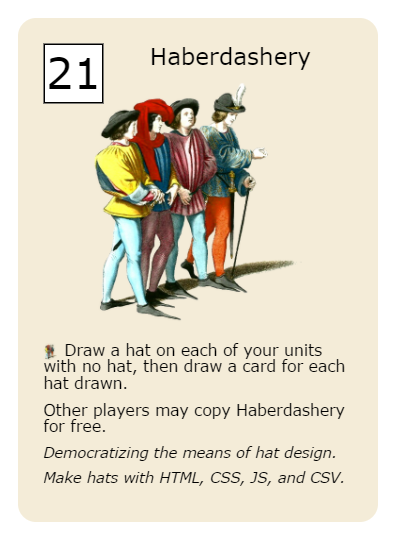
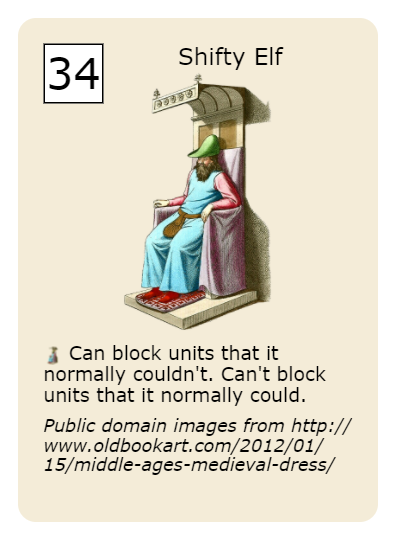
Make cards with HTML, CSS, JS, and CSV.
by Xom
GitHub repo · Download · License (MIT)
Cardery requires Chrome 55+ or Firefox 52+.
See guide for more notes on compatibility.
See also miscellaneous notes on Cardery and alternatives.
Intro & Demo | Reference Guide
Cardery.js is a script that uses dom-to-image to render PNG images from card data in CSV format and card template written in HTML, CSS, and JavaScript. Work in your favorite text editor or spreadsheet editor, while refreshing your browser for instant WYSIWYG feedback.
A complete example is shown below. Click here to run the example project.
The above example project is public domain. Use it freely, with or without attribution, even for commercial purposes.
Intro & Demo | Reference Guide
Cardery works best with Chrome, but it does work in Firefox. There are four considerations:
The chassis of a Cardery project is a HTML file that contains or links everything else, such as the above demo.html. Notice that it doesn't have a <body>; Cardery.js will generate the page when you load the file in your browser. The card template is written in JS and CSS, and in your script you need to invoke Cardery with the name(s) of your CSV files and with a specifically-formatted JavaScript object representing your template, which I call the "template object".
Cardery's functions and the template object are described below.
Cardery(csvOrList, template) is how you invoke Cardery, once Cardery.js has been loaded.
csvOrList is the path to your CSV, or an array of paths. The top row of each CSV must be your column names.
template is an object whose properties will be made available in the data objects Cardery will create to represent each card. template's property names share the same namespace as your column names, so make sure the names don't conflict. Some special properties are as follows:
template.main must be a function that constructs a HTML representation of the card in Cardery.mainDiv, which is a jQuery object, and for convenience is passed as the first and only argument to main. In main and in any method it calls, the pronoun this will contain the card data, with the column names as keys. For example, main might refer to this.cardname if you have a column named cardname. main can be async, and must return the jQuery object or DOM object of the root element of the card.
this.csv and this.i will be added to the card data by Cardery, where csv is the path of the CSV it's from, and i is its index within its CSV, which starts at 0 for the first card in each CSV.
template.options may optionally be an object specifying certain options.
template.options.scale (default: 1) multiplies the dimensions of the generated image. Internally, Cardery uses CSS scale().
template.options.ppi (default: 96) is an option I recommend using instead of scale. In CSS, 1in equals 96px. ppi lets you represent actual inches using CSS inches while specifying the actual pixels-per-inch you want. (Most print-on-demand services ask for 300ppi.) Internally, scale is multiplied by ppi/96.
You can also specify options for dom-to-image in template.options.
Cardery.waitImgLoad(img) waits for image(s) to load, useful if you want to measure some element's height or width.
img is optionally a HTMLImageElement. If img is not specified, waitImgLoad waits for all images on the page.
Cardery.showError(obj) displays the contents of obj in red at the top of the page.
Cardery.parsed[csv] contains the full result object generated when Cardery calls Papa Parse.
When you load your HTML file in your browser, a sample of up to six card images will be previewed. "Save all" generates all images in order to save them in a ZIP; "Save these N" saves the previewed images without waiting to generate more. "Toggle zoom" attempts to resize the preview images to their natural pixel resolution; you should verify whether it works in your browser.
Cardery uses localStorage to try to keep track of which cards were recently edited in your CSV(s) in order to preview those first. "Search" lets you preview a different sample; you can enclose your search string in slashes to have it interpreted as a regular expression. To reprioritize a card on next refresh as though you had edited it, prefix a search with "\pin ".
If you don't have a favorite text editor, try Notepad++.
To save all the versions of your files, use version control software, such as git (tutorial).
Questions, suggestions, rants, raves? Creations to share? Tweet me!
Cardery can be downloaded at https://github.com/Xom/Cardery/releases